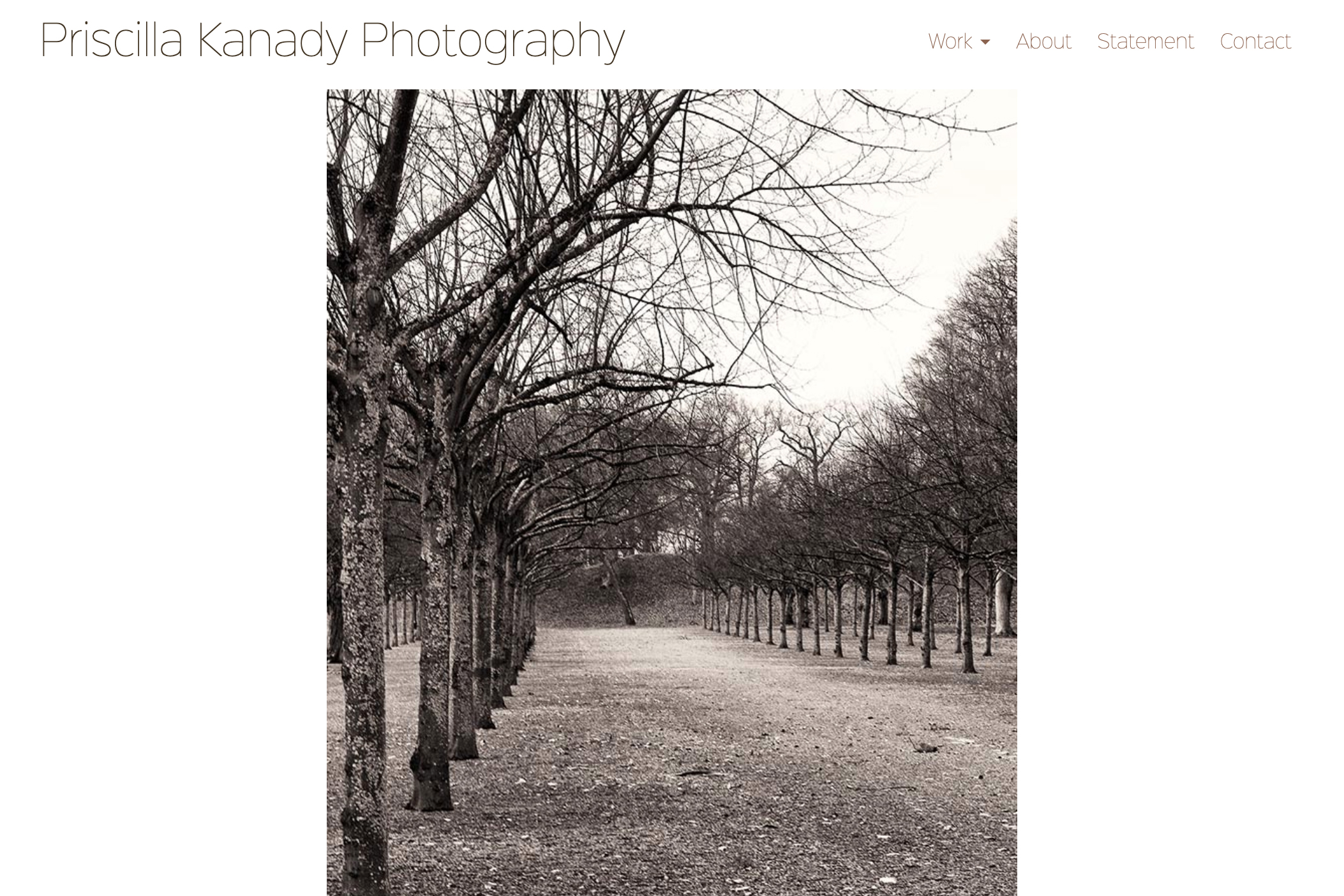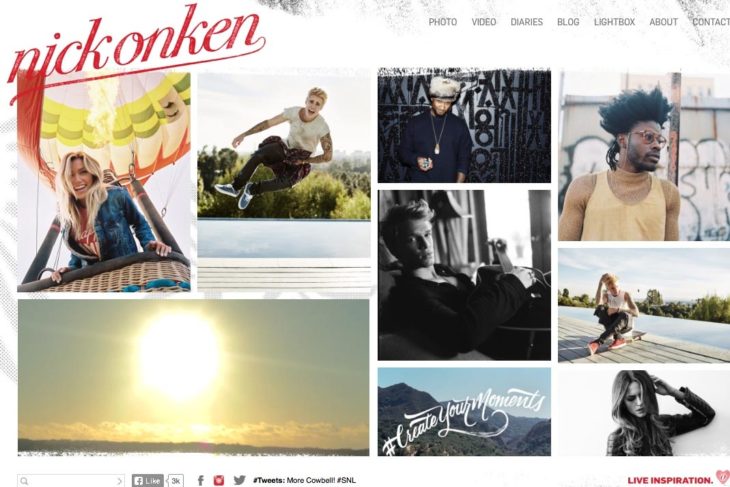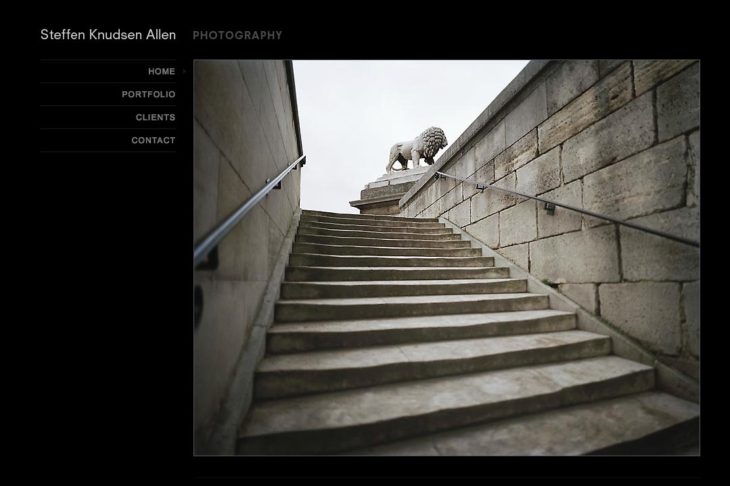February 21, 2015
Social sharing apps are great for image-sharing but there’s still a need for every serious photographer to have their own personal website. Social sharing gives you good opportunities to expand your reach. Your website allows you to establish some gravitas around your photography practice.
Further down this post I have included some examples of good photographer websites, so if you want to view them first, head on down »
WHAT’S IMPORTANT FOR A PHOTOGRAPHY WEBSITE?
In my experience, these are the most important things to include:
- a homepage that features one incredibly striking image. You can rotate a number of images if you prefer but keep in mind that you run the risk of diluting the impact of your best image if you do that. If you give people one incredible image to gaze at on their first impression, you get the chance to prove to your visitor that your photography can have the effect of holding people.
- background information on you, the photographer. This can include either a narrative biography or an artist’s statement (or both) and also a downloadable c.v. What’s key to these pages is to keep the writing short and interesting. Allow people to make an emotional connection with you a little and to sense the artistic path you are exploring. But keep it short.
- one or more galleries of your photographs. Here again, editing is key and it is often true that the fewer photographs you display in your portfolio(s) the greater their impact. An image-slider can be used well if you don’t have too many photographs in a portfolio and allow your visitor to navigate through the images at their own leisure but placing each photograph on a page of its own slows down the pace of viewing (which can work in your favor here) and also gives you a much better opportunity to optimize each photograph for search engines. A landing page for each portfolio with an array of decent-sized thumbnails can give your visitor an easy-to-use method of navigating through your portfolio and also allows them to find their way back to a favorite image easily.
- a contact page. You don’t need much here, as long as you provide a visitor with a means of reaching you to express their interest in your work — but it’s a good place to put another photograph.
CUSTOM-DESIGNED PHOTOGRAPHER WEBSITE OR TEMPLATE?
Custom websites are not inexpensive, even for a simple design, so many photographers building their careers are turning to the diy template site builders. If you’re on a budget and you have the time to both research the options available and build your site yourself, this might be good for you. Keep in mind with diy sites that even if you think they offer everything you need as you start, if you discover in the process (or later, as technology changes) that there are features you’d like that you can’t have, you’re stuck unless you start over with a new website some other way. This happens, but I wouldn’t discourage you from trying them if you have no budget. A diy website is better than none.
A good custom-designed photography website uses design as minimally as possible to give greatest attention to the photographer’s images. There’s room for a touch of you in there, but the emphasis should be on the work. The benefit of custom design is more to do with creating the perfect space for your images than expressing your personality.
Here’s a selection of photographer portfolio websites that have various strengths and weaknesses to consider:
This is one of my favorites of the websites for photographers that I have personally designed. The photographer’s work is so ethereal and the site supports that.
This website has a lot of “cool factor” and everything coheres to brand the photographer and his photos as being on the money. The photographer is very active on social media and very good at using it well. I’d prefer not to have the images auto-cycling by default, but you can pause the slideshows and the navigation is really good (thumbs, medium-sized images and large-sized images — all equally easy to find your way through).
This is a wedding photographer’s site that is beautifully subtle. The homepage has a little of everything on it but still the images take center place and get your attention. The slideshow auto-cycles by default but you can stop it and use the manual controls to go through at your own pace. The blog doesn’t seem to have navigation that allows for browsing previous posts, which is a pity, but the individual posts are really nice. Nice colors, nice fonts, generally a nice introduction to the photographer’s work.
It’s a pity that that there’s no manual control available for the slideshows on this website, but I like this one for it’s exquisite focus on each individual image, one at a time and large.
USING SOCIAL SHARING TO SUPPORT YOUR PHOTOGRAPHY WEBSITE
Instagram has become an amazing photo-sharing app and is often used well by professional photographers — as well as by many others with a good eye for what makes a photo with resonance. The photos will be a bit different from the rest of your portfolio, perhaps, but they’ll introduce people to your aesthetic and interests. A couple of photographers who use Instagram well are:
Karen Marshall »
Sam Ciurdar »
Twitter is used surprisingly often as a method of sharing Instagram images. I say surprisingly often because I personally find that, even if I’ll click a few to see what kind of work people are posting, I soon lose interest in clicking instagram links. There’s no way of knowing what’s on the end of the link and I’m no fan of clicking links that could go to an image I don’t find interesting. I much prefer to see photographs that are pasted directly into a Twitter post (as long as they’re good photos). They are more immediately appreciated and more likely to be shared. Have a look at:
Magnum Photos »
Facebook is a great place to share an album of photos. On your personal Facebook page, anyone interested can navigate through a whole album, like and share to their heart’s content, and if your friend base is wide and photographer-supportive you’ll get good exposure with a shared album. Just remember to edit your portfolio. With every photo that isn’t close to being as amazing as your best three, you will lose people’s interest. The fewer you share, the better, usually. If you have a Facebook page that is dedicated to your photography, so much the better. This can be a great place to share a photo a day (or more), photo-blog-style, without the need for any formal portfolios.
Just remember with social media: the platforms are owned by the companies that provide the platforms and the rules (and opportunities) change from time to time. Don’t invest all your energy in any opportunity that is “free”.