March 21, 2016
Two of the things I routinely do when creating new websites is set the site up with Google Analytics and register the site with Google’s Search Console.
GOOGLE ANALYTICS
Google Analytics are far and away the best tool to learn about the actual effectiveness of your website. The first good thing about Google’s counting of visitors to your site is that, unlike many web statistics tools, Google filters out the robots and web-spiders that visit your site and only counts visits from humans. They also distinguish between visitors who visit for the first time and those who return. You can even set filters to prevent your own visits from counting (using the IP address of your home/office networks).
Bounce Rates
What’s even more important are the levels of information about how visitors interact with your website once they reach it. If you have a very high bounce rate, for example (a high percentage of sessions in which people leave your site from the page they first open — without any further interaction), the number of people visiting can be almost irrelevant. It can mean people are finding your site but they’re not finding it worth exploring.
Time Visitors Spend on Your Site
Google Analytics also provide statistics on how long people spend on your site and if that number is low, that’s also a signal that people arrive and decide it’s not what they’re looking for. These issues don’t necessarily mean there’s anything wrong with the content of your website but they can point to the possibility that your site’s search engine optimization is not serving your actual content well. People might be finding your site on a search for something other than what your site is really geared to provide. And that’s worth knowing, because you can work on search engine optimization and you can work on your content.
How People Engage with Your Site
Another dimension Google Analytics enables you to analyze is how people interact with your site when they do engage. There are behavior flow charts that allow you to track paths people take from the page on which they arrive (which is not always your homepage). There are limits to how useful this is, as people come with different interests and tastes, but if one page always results in people exiting your site rather than continuing further, it’s worth having a look at that page and making it more engaging.
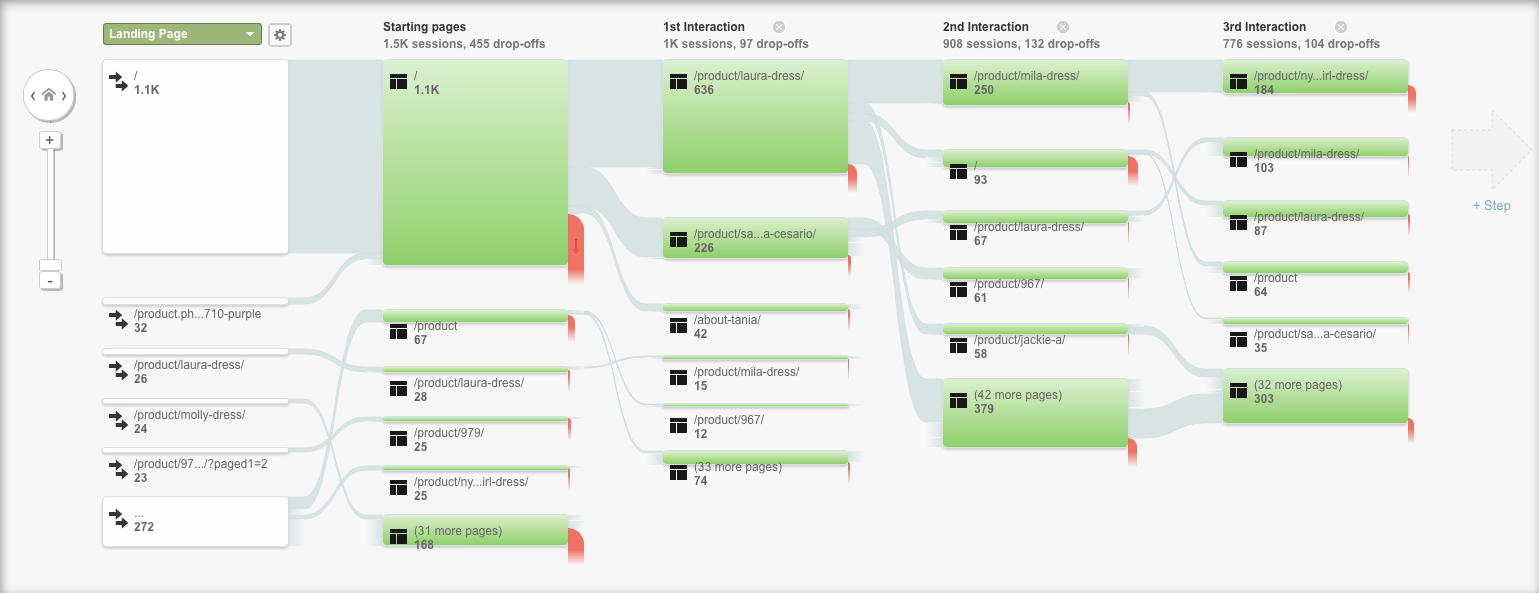
How Long People Stay on Your Pages
Then there is the information about how long people spend on your site before leaving it (or how long they spend on any page, if you want). When the time is less than ten seconds, you know someone didn’t find your page of interest (don’t necessarily take that personally — unless it’s a huge trend). When they seem to have stayed for hours, it’s possible they just left your site open in one tab while they browsed other sites elsewhere (or took a phone call). So it’s not foolproof. But it’s also not useless information, as people who are really spending serious time on your site do show up here. And Google is tracking this and you can be sure that whether or not your pages engage and interest the people who find them makes a difference to whether or not Google will offer your pages to people who are seeking your kind of content.
Check out the amount of information you can see just from the Google Analytics “Audience Overview” dashboard:
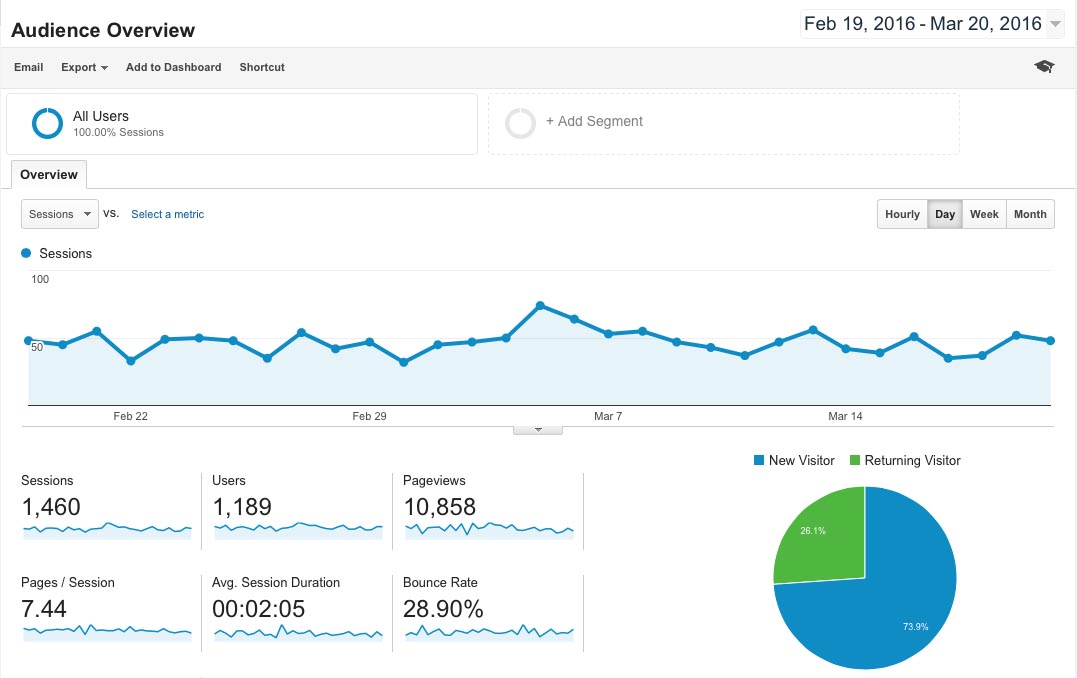
How People are Finding Your Site
The other easy “find” that Google Analytics gives you is an indication of what search terms are bringing people to your site. Google has made this harder to access in recent years than it used to be but if you combine Google Analytics with the Search Console (and also with the keyword tool that is available to users of Google Adwords), you can get a good sense of how well optimized your pages really are for the searches that people actually really conduct. Hint: if your writing style is not simple and direct on the web, the chances are that the search terms people type in won’t match to your content (even if your content is relevant to what interests them).
GOOGLE’S SEARCH CONSOLE
Google’s search console has many many applications, including checking on your site’s upload speed, your site’s mobile-responsiveness, and other factors that Google actually considers important (all of which affect how likely Google is to offer your site to people using their search engine).
How Well Your Site Performs
At a basic level, the tools are there to keep tabs on your site’s health and Google will let you know when something is looking bad (yes they send you an email). Shortly after Google made mobile responsiveness a must-do (about this time last year), they sent webmasters emails about sites that failed to meet their new standards, with indicators of what should be done to bring the sites up to snuff.
When Hackers Get into Your Site
Another kindness Google will do for you is send you an email if their robots detect malware on your site. In my experience, this only happens to people whose sites have been in existence for so long that they still have a login with a weak password. These days hosting companies either make it impossible to use weak passwords or at least announce in scary terms that you are about to use a WEAK password (and discourage you from doing that). But for those who still have old 6-character letters/numbers-only passwords, there is this thing that can happen, which is that hackers find their way into your site and plant malware files there. If you aren’t checking your site files frequently (and most people do not), you might never notice—as they don’t affect the functioning of your site one bit. They just sit there quietly ready to infiltrate the browser software of the people visiting your site.
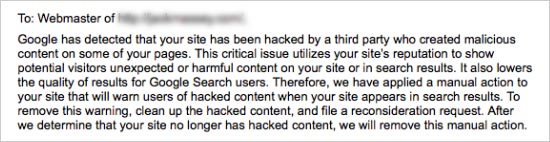
So be grateful to Google if they send you an email that tells you malware has been detected on your site (as they also put a notice out to inform the general public that your site is infected). It’s a simple fix to find the invasive files (they’ll be dated recently and will have nothing to do with your site) and just delete them. Then re-submit your site to Google for a new health-check. And change your password.
Submitting New Content to Google
Last but not least, when you’ve made changes to your site that you want Google to have in their search index right away (aren’t we all that impatient?), you can use the Search Console to perform a “Fetch as Google” on your page(s) and then submit those pages to Google’s index. With new sites, it’s not possible to have such instant success in search results (other than for the actual name of your site), but once your site has been established in Google’s index for a while, it is possible to use this tool to sometimes push your new content to the top of search results pretty instantly (if Google’s sense of your site is already that you have good content).
Here’s the place in the Search Console where you find that handy feature:
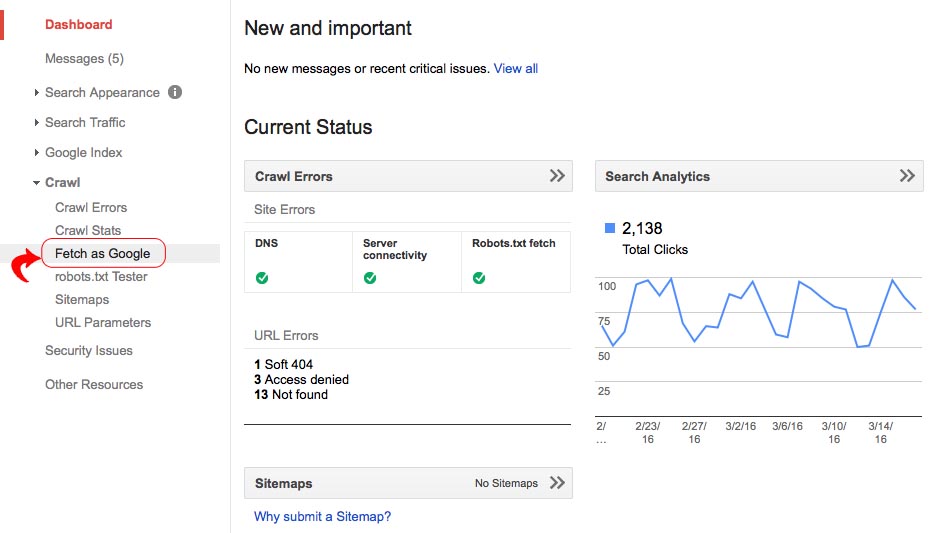
I’m scraping the surface here. Google’s tools are very, very sophisticated and can do much more than I’ve described. But you pretty much need a degree in Google tools to understand and use every last feature, and this much is about what most people can handle by themselves (or with a little hand-holding).
Note: this post has been updated from the original to reflect Google’s change of name from Webmaster Tools to Search Console.





